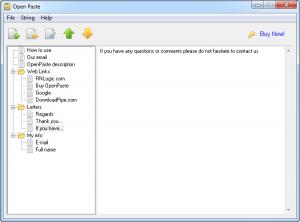Open Paste
2.0
Size: 142 KB
Downloads: 3489
Platform: Windows (All Versions)
The copy and paste functions are very useful, especially when typing a text. They spare you from typing frequently used words and expressions, web site addresses or complicated names which are easy to misspell. Switching from one window to another, to copy a piece of text, is still a drawback because you may have a large number of windows and it will take some time to find the right one. Thanks to Open Paste, you will not have to open multiple windows and switch between different sources to copy text. It is a simple, lightweight application which allows you to save words, phrases and anything else that requires typing and insert them in your document immediately.
Open Paste is compatible with all Windows platforms and its setup package is only 176 Kb. You will spend more time specifying a destination path and creating shortcuts, because the application's components will be installed in a fraction of second. Open Paste is portable as well, which means that you can install it on a USB flash drive and use it the same way.
Words, phrases and so on, are saved in separate files. You may type your text in the larger area of the interface. The software will save it automatically, so you do not have to look for a Save option. Text files can be organized in different folders, on the left side of the interface. It is possible to create files or folders with the same option, located on the toolbar and move files with drag and drop actions.
When you are done storing frequent words and phrases, you can paste them in any text editor, with the aid of the application's system tray icon. Right clicking this icon will reveal your folders in a context menu and you will be able to find the text files in sub-menus. You just need to select one of the files, from a sub-menu and the contained text will be copied to the clipboard. Instead of switching between windows, to find a frequently used expression, you can just click an item from a menu and paste the text immediately.
Pros
Open Paste lets you store any number of phrases, regardless of their length. You may copy them to the clipboard immediately, with the aid of a system tray icon. The software is portable, so you can also install it on a removable memory device.
Cons
After selecting a phrase, you will have to paste it yourself. This is not an actual drawback, but it could have been specified more clearly in the instructions. Open Paste will save you valuable time and effort when editing your text documents. It enables you to save frequently used expressions, so you will not have to find and copy them each time you need to use those expressions.
Open Paste
2.0
Download
Open Paste Awards

Open Paste Editor’s Review Rating
Open Paste has been reviewed by Frederick Barton on 31 Jul 2012. Based on the user interface, features and complexity, Findmysoft has rated Open Paste 5 out of 5 stars, naming it Essential